
Use the Smallpdf Image Compression tool to reduce the size of your PNG while maintaining the highest image quality.
Use the Smallpdf Image Compression tool to reduce the size of your PNG while maintaining the highest image quality.
PNG—which stands for Portable Graphics Format—is a common type of uncompressed raster image. The accessible image format is often used in design work and can come in huge sizes.
Having large files makes it difficult to share. If you wish to reduce the size of your images, existing in PNG format—you can use our online tools to do two things:
-
compress the PNG
-
save it in JPG format
How to Compress a PNG Image Online
Start with our Compress tool—upload your PNG.
Choose ‘Basic Compression,’ and hit ‘Choose Option.’
On the next page, click ‘to JPG.’
Wait for the conversion to finish.
Download your compressed PNG, now in JPG format.
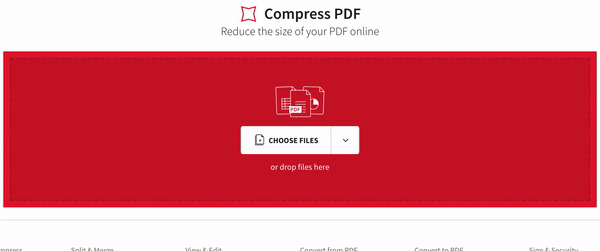
Compress PNG images in 13 seconds.
The method above uses the PDF Compress tool on our site. We convert the PNG to PDF, compress it, and then convert it to JPG.
Regardless, we will try to contain the data quality of your documents while switching it back and forth between these three file formats. The output color images should yield the same result as if you had used a paid PNG compressor, but at no cost!
Compress PNG via Your Web Browsers
Our website is 100% cloud-operated. Because of this, you are free to access it to compress, convert, and edit your PNG images. Better yet, if you have a BMP, GIF, or even TIFF image—we accept those image formats, too.
There is a file size limitation, but this should never be a concern if you are converting single PNG images. None should go into the hundreds of megabytes!
Aside from the online PNG conversions, we can also take on files from the Microsoft Office family, and of course, PDF. As long as you convert a digital document to the Portable Document Format, you can use our tool suite of 20+ tools to alter it to your liking.
Why Compress PNG Images?
Because large image files are a pain.
Think about it—if you’re a designer, sending large files causes unnecessary loss of time for your clients, as they have to download such bulky files before viewing them. Those on older computers—forget it!
Furthermore, it’s much easier to store these files on your operating system. An extensive collection of data usually comes with the need to export them to an external hard drive or to the cloud to save space. But if they’re lightweight and manageable, they can always be within reach on your device.



